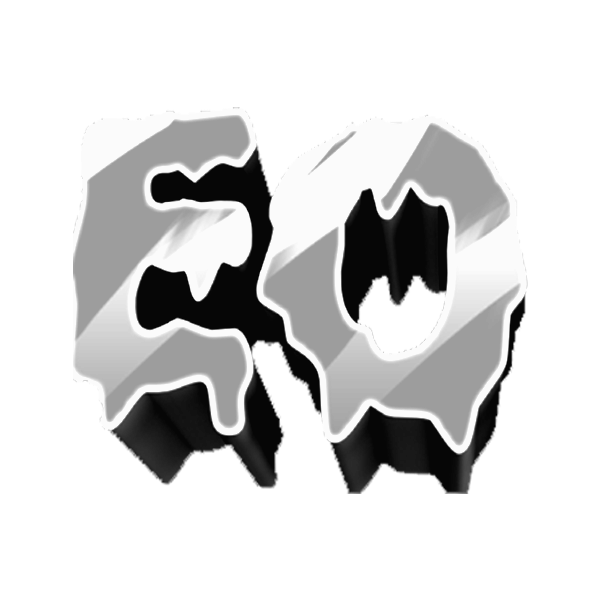Pricing
You can start by choosing the package that best suits your budget and then upgrade your package later.


MINEXON (Monthly)
MINEXON (Lifetime)
£ 14.90 9.90
/ Per Month
£ 89.90 49.90
/ One-Time Payment
- Tebex Checkout
- Forum
- News/Comment
- Credit Feature
- Cart
- +40 Payment System
- Inventory
- User Roles
- Lottery
- Credit Bonus
- Discount Coupon
- Maintenance Mode
- Support Ready Reply
- Stock Feature
- Ban Feature
- Module Feature
- Announcement Feature
- Page Creation
- User Messages
- Send Credits
- Send Gifts
- Slider Feature
- Live Chat
- Authme Support
- Discord Webhooks
- Notifications
- Log Feature
- Discord Sync
- Store
- Support
- Help Center
- Statistics
- +10 Language Support
- Card Game
- Chest
- Bulk Discount
- Gift Coupon
- Backup Feature
- Forgot Password
- Upload Image
- Chat Feature
- Multi-Theme
- SMTP Templates
- Theme Editing
- Vote Feature
- Payment Panel
- Reporting Feature
- Server Summary
- Product Ranking
- Currency
- Free +6 Themes
- Free Technical Support
- Free Installation
- Free Web Hosting
+2500 game servers worldwide use MINEXON...
Frequently Asked Questions (FAQs)
We have answered the most frequently asked questions for you.
Get SupportIt is an e-commerce software that helps Minecraft server administrators to simplify their work.
In case of any problem related to the software, you can contact us directly via our community server or email to get personalized support. With a solution-oriented approach, Minexon provides you with the fastest support service.
You can install the software automatically by choosing the free hosting and free installation options when purchasing the license. Alternatively, you can install the software on your own web hosting by watching our training videos. If you have any questions during the installation, you can contact us for support.
You can change the domain name associated with your license for free. You can do this automatically on the Edit page under My Account -> My Licenses.
You can extend the duration of your monthly license by making a payment on the Payment page under My Account -> My Licenses.
You can upgrade your monthly license to a lifetime license on the Upgrade page under My Account -> My Licenses. You won't lose any data in the process.